Tips For Solving Problems :
Sponsor ID 5046165
- Chrome Browser is Compulsory to be chosen as Default Browser. If Not then Go to Settings-> Apps-> Reset Apps Preferences.
- Your Android Should be Greater than 4.2 Version.
- Required 3G Internet Network.
- Install Chrome Browser If Browser Not Supported Problem Comes.
- Choose Chrome and Then 'Play Store' in Complete Action Using Option.
- Try to Delete Some Apps or Snaps from your Phone if You facing Space problem.
- While Completing Challenge if Dashboard Comes Without Seeing Great Screen then Restart Your Phone and Then Try again.
- If Play Store Opens in Browser then Install Chrome and Try to Open it in Play Store App
- If Any other Problem comes then First Restart Your Phone And then Re-open Champcash.
If You still Face Problem then Call Us At : '+91-99961-00-555'
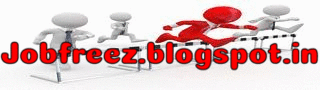

Blogger Comment
Facebook Comment